|
|
Video to Audio Converter for Mac |
|
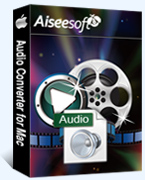 |
Video to Audio Converter for Mac can extract the audio track from your video files to popular audio formats such as MP3, WAV, AAC, AC3, M4A, etc with high sound quality. It is a very practical tool for Mac users. It can convert MPEG to MP3 and RM to MP3, and so on.
This Mac Video to Audio Converter provides you with very useful features such as batch conversion, trim audio, and merging added files into one file.
Convert your video audio to all sorts of audio formats for your music players with Video to Audio Converter for Mac!
|
|
|
|
|
 |
|
|
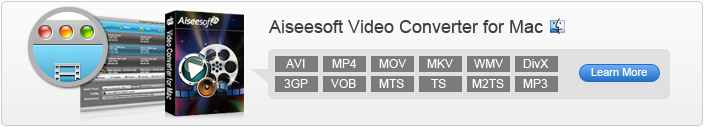 |
| |
Key Features of Video to Audio Converter for Mac |
|
• Designed just for Mac OS
A professional mac avi converter developed only for Mac OS X users.
• Convert video to audio
Extract from RM to MP3, from MPEG to MP3 and from lots of other video formats to audio.
• Output all sorts of audio formats
Convert all popular video formats to MP3, WAV, AAC, AC3, OGG, APE, M4A, etc.
• Trim video
You can extact audio from only a part of the video file by trimming.
• Various audio settings
Set output settings including sample rate, channel, encoder and bit rate.
• Merge file
Merge all imported audio files into one file.
• Easy to use
Video to Audio Converter for lets you convert video to various audio formats on Mac OS X with zero learning curve.
|
|
Why choose Video to Audio Converter for Mac? |
|
• Fully functional
• Free technical support
• Free upgrades
• Five-star awards
|
System Requirements of Video to Audio Converter for Mac |
|
• MAC OS X (include Mac OS X 10.5 Leopard) or above operating system.
• At least 512M physical RAM.
• At least one DVD-ROM.
• Intel® processor
• 1024*768 resolution display or higher.
|
|
 |
 |
 |
 |
 |
|
|


